Best Youtube End Screen Template Download 2021. Good End screen is needed for grabing the attraction toward others video. Get more views and subscriber from these end screen.
What is End Screen in Youtube?
YouTube has a feature for content creators called End Screens. End Screen is designed to keep users engaged with the YouTube app and creators content. The feature, which places thumbnails at the end of the video, can be used to prompt viewers to watch more of the creator’s videos when they finish watching the first one, or take other actions, like subscribing to the channels, visiting channels from fellow collaborators, and more.
The feature was already in testing with select creators ahead of this announcement, which now makes End Screens a feature any video publisher can use.
It’s also meant to serve as something of an upgrade to the older, desktop-only tool called Annotations. With Annotations, creators could make their own end screens of sorts, by manually adding clickable links to videos.
End screens are a powerful tool which can help extend watch time on your channel by directing viewers to something next at the end of your videos. You can add them to the last 5-20 seconds of a video and they appear on both desktop and mobile.
End screens allow you to promote up to four elements. They can point viewers to other videos, playlists or channels on YouTube; to call for subscriptions to your channel; and to promote your website, merchandise, and crowdfunding campaigns. Note: There are times when end screens may be skipped, such as when your video is playing in background mode. Also, end screen size and placement can vary based on the dimensions of the screen so try to avoid pointing to an exact place on-screen.
Guidelines
- You can use end screens to promote up to four different elements like a video or playlist, subscribe button, add channel.
- Consider leaving space at the end of your video for your end screen elements to sit.
- Card teasers and branding watermarks are suppressed during an end screen, so make sure you do not use both during an end screen.
How to Add an end screen in Youtube Studio
- Sign in to YouTube Studio.
- From the left menu, click on Content.
- Click the video you’d like to edit.
- From the left menu, select Editor.
- Click Add element
 to choose your end screen. You can add up to 4 end screen elements.
to choose your end screen. You can add up to 4 end screen elements. - Click SAVE.
If you select a video element, you can choose to display your most recent upload, best for viewer, or a specific video. If you select a channel element, you must add a custom message. You can also add and customize end screens while uploading a new video.
#1
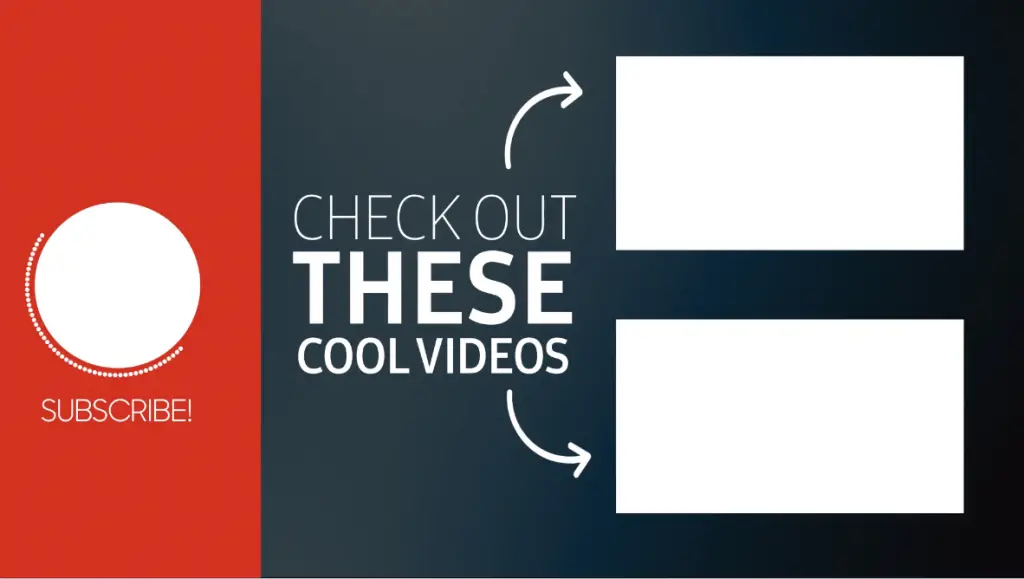
#2

#3

#4

#5

#6

#7
